I'll disagree in principle. The same file name in the same location in CVS should be tracked as the same file. You need to have the ability to revert your deletion or addition of the file, so the history must be present. The system cannot decide for you if it is related to the old one, but realistically, file names and locations should be specified that are descriptive of the file's purpose. If you do this, then the new file must be related to the old one :)
Mike
----
I happen to disagree.
If I have a file FILENAME and remove it, it is gone.
If somehow, later, a new file (completely unrelated to the first
version) appears that happens to have the exactly same name FILENAME, then the user does not expect to see the history of the first file.
Of course, this is different when the new-born FILENAME is related to the old name. Also, it is still important to be able to see the history of the old version of FILENAME. In this aspect, you are right.
Having said this: No, CVS does not have the option to do what you (OP) want to achieve. That's not the way CVS is working.
Best regards,
Spiro.
--
Spiro R. Trikaliotis http://opencbm.sf.net/
http://www.trikaliotis.net/ http://www.viceteam.org/
________________________________
Save the Date: 2011 Customer Conference: Nov. 16-18; Disneyland Resort<http://bit.ly/hWBcrC> in Anaheim, CA. Pre-Conference workshops: Nov. 14-15
Follow Harris on Twitter
<http://twitter.com/Harris_Computer>
<html>
<body>
________________________________ Mike Glasspool Software Engineer P: 613-226-5511 x2156 F: E: ***@northstarutilities.com [
Loading Image...
] [
Loading Image...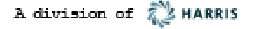
]
1 Antares Drive Suite 400 Ottawa, ON K2E 8C4 www.northstarutilities.com This message is intended exclusively for the individual or entity to which it is addressed. This communication may contain information that is proprietary, privileged or confidential or
otherwise legally exempt from disclosure. If you are not the named addressee, you are not authorized to read, print, retain, copy or disseminate this message or any part of it. If you have received this message in error, please notify the sender immediately
by e-mail and delete all copies of the message.
</body>
</html>